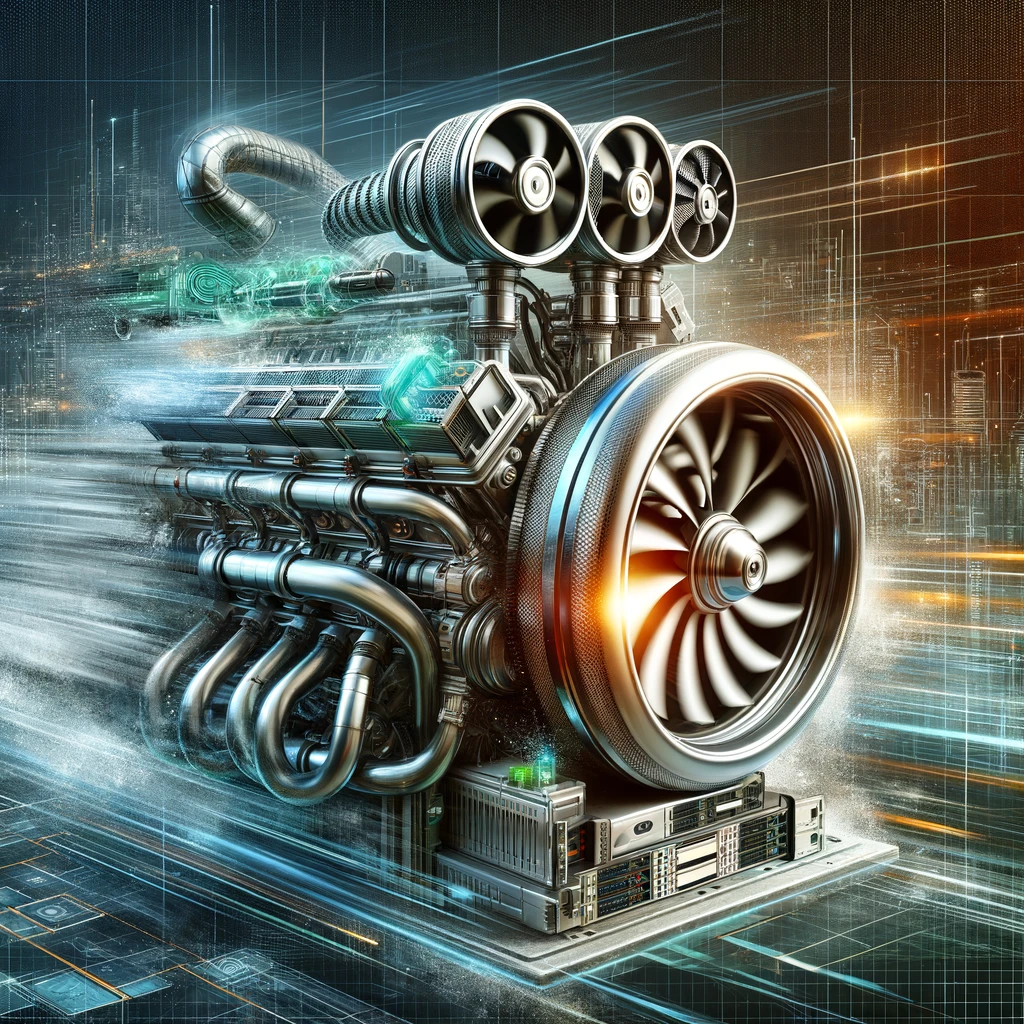
Introduction:
In the digital universe, where websites are the stars, web hosting is the gravitational force that keeps these stars shining brightly. Optimizing web hosting performance is not just a luxury; it’s a necessity for ensuring your website’s speed, reliability, and overall user experience. In this guide, we’ll explore the various strategies and best practices to turbocharge your web hosting and keep your site zooming at the speed of light!
Understanding Web Hosting Performance:
Before diving into optimization techniques, it’s crucial to understand what constitutes web hosting performance. This includes factors like load time, server response time, uptime, and scalability. The goal is to have a website that loads quickly, responds promptly to user requests, remains consistently accessible, and can handle traffic spikes without breaking a sweat.
1. Choose the Right Hosting Plan: Navigating the Galaxy of Options
Selecting the appropriate hosting plan is akin to choosing the right spacecraft for your interstellar journey. The vast array of hosting options available can be overwhelming, but understanding their differences and aligning them with your website’s needs is crucial. Here’s a deeper look into the hosting cosmos:
Shared Hosting: The Economical Startpoint:
- Nature: In shared hosting, multiple websites reside on a single server, sharing resources like CPU, memory, and storage. It’s the communal living of the hosting world.
- Pros: Cost-effective and user-friendly, shared hosting is ideal for small websites and beginners. It often comes with managed services, meaning the host handles maintenance and updates.
- Cons: Shared resources mean your site’s performance can be affected by other websites on the same server. During traffic spikes, you may experience slower load times or downtime.
VPS (Virtual Private Server) Hosting: The Flexible Middle Ground:
- Nature: A VPS hosts fewer websites on a single physical server, but each site operates within its isolated virtual environment. It’s like having a private room in a shared house.
- Pros: Offers more resources and customization options than shared hosting. You get a dedicated slice of server resources, leading to better performance and stability.
- Cons: Requires more technical know-how to manage and optimize. While more scalable than shared hosting, it still has some limitations compared to dedicated servers.
Dedicated Server Hosting: The Powerhouse of Performance:
- Nature: With a dedicated server, you have an entire server to yourself. It’s like owning a private spacecraft.
- Pros: Maximum control, customization, and resources. Ideal for high-traffic websites, large eCommerce sites, and businesses with specific requirements for security, compliance, or custom configurations.
- Cons: The most expensive hosting option. Requires technical expertise to manage and maintain unless opting for managed services.
Cloud Hosting: The Scalable, Reliable Network:
- Nature: Cloud hosting uses a network of virtual servers that tap into an underlying pool of physical servers. It’s like having a fleet of ships at your disposal, ready to scale as needed.
- Pros: Highly scalable and reliable. You can easily adjust resources to handle traffic surges, and you only pay for what you use. Offers high uptime due to the distributed nature of the cloud.
- Cons: Pricing can be less predictable due to the pay-for-what-you-use model. Some businesses may have concerns about data security in the cloud.
Managed Hosting: The Guided Space Expedition:
- Nature: Available for various hosting types, managed hosting means the hosting provider takes care of the server’s maintenance, security, and updates.
- Pros: Ideal for those who prefer not to deal with the technicalities of server management. Ensures professional maintenance and support.
- Cons: More expensive than unmanaged options and may offer less control over server configurations.
Evaluating Your Needs:
- Traffic Volume: Estimate your current and future traffic. Higher traffic requires more resources.
- Type of Content: Websites with lots of dynamic content, like large databases or eCommerce functionality, need more powerful hosting solutions.
- Budget: Balance your budget constraints with the performance and scalability needs of your website.
- Technical Expertise: Assess your ability to manage hosting environments. If you lack technical expertise, consider managed hosting services.
2. Keep an Eye on Server Location: The Speed of Proximity
The server’s physical location plays a crucial role in how swiftly your website interacts with its audience. This is due to the simple principle of digital distance – the closer the server is to your website visitors, the less time it takes for data to travel between them. This can have a significant impact on load times, affecting user experience and even search engine rankings. Let’s delve deeper into this critical aspect:
The Physics of Data Travel: Data packets travel through a network of cables, routers, and switches to reach their destination. Although this happens at a significant fraction of the speed of light, physical distance still matters. The further the data has to travel, the more time it takes, and the more likely it is to encounter delays or bottlenecks.
Localized Hosting for Targeted Audiences: If your website primarily serves a regional audience, hosting your site on a server located near that region can dramatically reduce load times. For instance, if your primary audience is in Europe, choosing a server located in Europe would provide a quicker, more responsive experience compared to a server based in North America.
Global Reach with Content Delivery Networks (CDNs): For websites with a global audience, the use of a Content Delivery Network (CDN) is a game-changer. A CDN is a network of servers distributed across various geographic locations. It stores cached versions of your web content on multiple servers. When a user accesses your site, the CDN delivers content from the server closest to them. This not only speeds up the loading process but also reduces the load on any single server, enhancing overall site stability.
Dynamic Content and CDNs: While CDNs are fantastic for static content (like images, CSS, and JavaScript files), they also offer solutions for dynamic content. Advanced CDNs use smart routing and optimization techniques to ensure that even content that cannot be cached is delivered rapidly and efficiently.
Redundancy and Reliability: Another advantage of having your content replicated across multiple geographic locations is increased reliability. If one server goes down, others can take over, ensuring that your website remains online and available.
SEO Benefits: Search engines, like Google, consider site speed as a ranking factor. By reducing load times through strategic server placement and CDN use, you not only enhance user experience but also boost your SEO efforts.
Customizing CDN Configurations: Many CDNs offer customizable settings, allowing you to tailor caching rules, data purging, and security features according to your website’s specific needs. This ensures that you are not just distributing content more efficiently but also managing it more effectively.
3. Implement Caching for Speed: The Hyperdrive of Web Efficiency
Caching is akin to installing a hyperdrive in your website’s backend, propelling it to deliver content at light speeds. It’s a technique that stores a version of your website in temporary storage, or cache, so it can be quickly retrieved upon request. Let’s explore how this technology boosts performance:
How Caching Works:
- Static Content Caching: When a user visits your website, elements like images, CSS, and JavaScript files are stored on their device. On subsequent visits, the browser loads this content from the cache rather than the server, dramatically reducing load times.
- Dynamic Content Caching: For content that changes frequently, dynamic caching stores a temporarily rendered version of this content. It’s more complex but ensures that users still get a speed boost without sacrificing real-time content updates.
Types of Caching:
- Browser Caching: Stores website resources on the visitor’s local computer. The next time they visit your site, the browser loads these files from the local cache instead of the server.
- Server-Side Caching: Implemented on the server, it stores copies of web pages, reducing the time and resources required to generate a page each time it’s requested.
- CDN Caching: Content Delivery Networks (CDNs) cache your site’s content on a network of servers globally, allowing for faster delivery to users no matter where they are.
Implementing Caching on Your Website:
- Caching Tools: For WordPress users, plugins like W3 Total Cache or WP Super Cache simplify the process. These tools offer various options for caching static and dynamic content and can be configured to suit different types of websites.
- Custom Caching Solutions: For non-WordPress sites or custom applications, caching can be implemented through server configurations or custom-developed solutions tailored to your website’s specific needs.
- Cache Invalidation: This process involves clearing the cache when content is updated, ensuring that users always see the most recent version of your site. Effective cache invalidation strategies are crucial for maintaining the balance between speed and content freshness.
Benefits of Caching:
- Improved Load Times: The primary benefit of caching is faster load times, leading to a better user experience and potentially higher search engine rankings.
- Reduced Server Load: By serving content from the cache, you reduce the load on your server, which can be crucial for handling high traffic volumes and reducing hosting costs.
- Enhanced User Experience: A fast-loading website keeps users engaged and reduces bounce rates, which is vital for e-commerce sites and online platforms where user retention is key.
Best Practices in Caching:
- Regularly Update Cache Settings: Keep your caching settings up to date with your website’s changing content and structure.
- Monitor Performance: Use tools like Google PageSpeed Insights to understand how caching affects your site’s performance and make adjustments accordingly.
- Balance Speed and Freshness: Find the right balance between caching content for speed and updating the cache to reflect new content.
4. Optimize Images and Files: Streamlining Your Digital Assets for Speed
Optimizing images and files is akin to reducing the cargo load on your spacecraft, ensuring it can travel faster and more efficiently through the cosmos of the internet. Large, unoptimized images and bloated files are major culprits in slowing down websites. Let’s delve into the techniques for optimizing these crucial elements:
Image Optimization Techniques:
- Compression: Use tools to compress images without losing quality. Formats like JPEG (best for photos) or PNG (best for graphics with transparency) can be significantly reduced in size. Modern formats like WebP offer even better compression ratios and quality.
- Proper Sizing: Resize images to the maximum size they will be displayed on your website. Uploading images with larger dimensions than needed results in unnecessary data usage.
- Lazy Loading: Implement lazy loading, where images only load when they’re about to enter the viewport. This reduces initial page load time and saves bandwidth for users who don’t scroll through the entire page.
- Optimizing for Retina Displays: Ensure images are high enough resolution for displays with higher pixel densities, like Apple’s Retina, without being excessively large.
File Minification and Combination:
- Minifying CSS and JavaScript: Minification removes all unnecessary characters from your code (like whitespace, comments, etc.) without changing its functionality. This results in smaller file sizes and faster load times.
- Combining Files: Reduce the number of HTTP requests by combining multiple CSS or JavaScript files into single files. However, this should be balanced with the need for page speed, as very large files can also be a hindrance.
Using Content Management System (CMS) Plugins:
- For those using CMSs like WordPress, there are plugins available that can automate the process of image optimization and file minification. Examples include WP Smush for images and Autoptimize for scripts and styles.
Utilizing Online Tools and Services:
- Use online tools for image optimization, such as TinyPNG, ImageOptim, or Kraken.io. These tools provide an easy way to optimize images before uploading them to your website.
Cache-Control for Static Resources:
- Implement cache control for your static assets. This means once downloaded, files like CSS, JavaScript, and images are stored in the user’s browser cache for a set period, reducing load times for repeat visitors.
Impact on SEO and User Experience:
- Optimized images and files not only speed up your website but also improve your SEO as search engines favor faster websites. It also enhances user experience, especially for users with slower internet connections.
Regular Audits and Updates:
- Periodically audit your website’s images and files to ensure they remain optimized. Update your optimization strategies as your website grows and evolves.
5. Regularly Update and Maintain: The Crucial Orbit of Website Health
Regular updates and maintenance form the backbone of a healthy, secure, and high-performing website. Just as a spacecraft needs continual checks and tune-ups, a website requires ongoing attention to ensure it operates at peak efficiency. Let’s explore why this is a critical aspect of web management:
Updating Website Software:
- Core Updates: Whether your site runs on a Content Management System (CMS) like WordPress, Joomla, or Drupal, regularly updating to the latest version is crucial. These updates often include performance enhancements, new features, and security patches.
- Plugin and Theme Updates: Keep all plugins and themes updated. Developers release updates to patch security vulnerabilities, fix bugs, and improve performance. Outdated plugins and themes are common entry points for hackers.
Regular Maintenance Tasks:
- Backup Regularly: Before making any updates, ensure you have a recent backup of your website. This is your safety net in case something goes wrong during the update process.
- Database Optimization: Over time, the database can become cluttered with unnecessary data, such as post revisions, spam comments, and transient options. Regularly cleaning your database helps in maintaining optimal website performance.
- Broken Link Checks: Broken links not only create a poor user experience but can also negatively impact SEO. Use tools to periodically check and fix broken links on your site.
- Performance Audits: Regularly test your website’s performance using tools like GTmetrix or Google PageSpeed Insights. This can help you identify areas that need improvement.
Security Measures:
- Security Plugins: Use security plugins to regularly scan for malware and vulnerabilities. Plugins like Wordfence for WordPress can provide firewall protection and regular security scanning.
- Strong Password Policies: Implement and maintain strong password policies for your website’s admin area, hosting account, and databases.
- Limit Login Attempts: Protect your website from brute force attacks by limiting login attempts and using two-factor authentication.
Content Updates and SEO:
- Refreshing Content: Regularly update your website’s content to keep it relevant and engaging for your audience. This also signals to search engines that your site is active, which can aid in SEO.
- SEO Optimization: Keep up with the latest SEO practices and update your site accordingly. This includes optimizing meta tags, headers, and ensuring your site is mobile-friendly.
Monitoring and Analytics:
- Uptime Monitoring: Use tools to monitor your website’s uptime. Quick responses to downtime are crucial to maintaining a reliable online presence.
- Analyzing Traffic: Regularly review your website analytics to understand your audience better and make informed decisions about content and design.
Seek Professional Help When Needed:
- If you’re not technically inclined or if you’re too busy, consider hiring professionals to handle the maintenance and updates of your website. Regular professional maintenance can be a worthwhile investment in the long-term health of your site.
6. Monitor and Analyze Performance: Navigating the Metrics of Web Success
Regular monitoring and analysis of your website’s performance are akin to a captain examining the navigational charts of their ship. It’s about understanding where you are, where you’re heading, and what adjustments are needed for a smoother journey. Let’s dive into the world of performance monitoring and why it’s crucial:
Importance of Performance Monitoring:
- User Experience: Performance directly impacts user experience. Slow load times and laggy interactions can drive visitors away, increasing bounce rates and reducing conversions.
- Search Engine Optimization (SEO): Search engines, like Google, prioritize user experience, including website speed, in their ranking algorithms. Better performance can lead to higher search rankings.
- Identifying Bottlenecks: Regular monitoring helps identify specific areas where your website may be underperforming, allowing for targeted optimizations.
Tools for Performance Monitoring:
- Google PageSpeed Insights: This tool analyzes the content of a web page, then generates suggestions to make that page faster. It provides both mobile and desktop performance scores, reflecting how well your site performs on various devices.
- GTmetrix: GTmetrix goes beyond basic speed metrics, offering detailed reports on your website’s performance. It analyzes load time, page size, and the number of requests, along with recommendations for improvements.
- WebPageTest: This tool allows for more advanced testing, including simulating different browsers, connection speeds, and locations. It provides a detailed breakdown of load times, enabling you to pinpoint specific performance issues.
Analyzing Performance Data:
- Load Time: Understand how long it takes for your site to become fully interactive. The goal is to have as low a load time as possible.
- Page Size and Requests: Large page sizes and excessive HTTP requests can slow down your website. Look for ways to reduce these, such as image optimization or file minification.
- Render-blocking Resources: Identify and minimize render-blocking resources (like certain CSS or JavaScript) that can delay the time to first render of your page.
Implementing Recommendations:
- Each tool provides specific recommendations to improve your website’s performance. This can range from optimizing images, leveraging browser caching, reducing server response time, to minifying resources.
- Prioritize changes based on their potential impact and the resources required to implement them.
Mobile Performance:
- With the increasing prevalence of mobile browsing, ensure that your website’s performance on mobile devices is optimized. This includes responsive design, touch-friendly interfaces, and fast load times on cellular networks.
Regular Audits and Iterative Improvements:
- Conduct performance audits at regular intervals or after making significant changes to your website.
- Performance optimization is an iterative process. Implement changes, monitor the results, and continue to refine and improve over time.
Balancing Performance and Functionality:
- Always strike a balance between high performance and the functionality of your website. Over-optimization can sometimes lead to diminished user experience or loss of essential features.
7. Consider Advanced Hosting Features: The High-Tech Arsenal for Web Excellence
Elevating your website’s hosting plan to include advanced features is like equipping your spacecraft with the latest technology for a faster, safer, and more efficient journey. These features, often available in higher-tier hosting plans, can significantly enhance the performance, reliability, and security of your website. Let’s explore these advanced functionalities:
SSD (Solid State Drives) Storage:
- Speed: SSDs provide faster data access compared to traditional HDDs. They use flash memory, which means quicker boot times, faster file access, and improved overall server performance.
- Reliability: With no moving parts, SSDs are more reliable and less prone to mechanical failures, ensuring better uptime for your website.
- Impact on Web Performance: Websites hosted on SSD servers benefit from faster database queries and quicker loading times, essential for dynamic websites and eCommerce platforms.
Built-in Caching Mechanisms:
- Server-Level Caching: Hosting plans with built-in server-level caching deliver content faster by storing a version of the webpage in memory. This reduces the need to process each request, speeding up response times.
- Types of Caching: Look for hosting that offers various caching levels – like object, page, and database caching – each optimizing different aspects of your website’s performance.
Automatic Backups:
- Data Safety: Regular, automatic backups ensure that your website data is safely stored and can be restored in case of data loss, hacking, or accidental deletions.
- Backup Frequency: The best hosting plans offer daily or even real-time backups. Ensure the backup process is non-disruptive and doesn’t impact website performance.
- Easy Restoration: Check for easy-to-use tools to restore your website from backups, minimizing downtime in case of an emergency.
Advanced Security Features:
- Firewalls and Malware Scanning: Advanced hosting plans often include robust firewalls and regular malware scanning to protect your website from malicious attacks and vulnerabilities.
- SSL Certificates: Ensure that your hosting provider offers SSL certificates, which are crucial for website security and trust, especially for handling sensitive user data.
- DDoS Protection: Protection against Distributed Denial of Service (DDoS) attacks ensures your website remains accessible even during large-scale attacks.
Additional Advanced Features:
- Staging Environments: This feature allows you to create a copy of your website for testing updates or changes without affecting the live site, crucial for development and testing.
- Content Delivery Network (CDN): Some hosting providers include CDNs, which distribute your content globally for faster delivery to users around the world.
- HTTP/2 and PHP 7 Support: Modern hosting should support HTTP/2 and the latest PHP versions for improved performance and faster loading times.
Customization and Control:
- Access to Advanced Configurations: Look for hosting plans that offer advanced configuration options, allowing you to tweak server settings to optimize performance.
- Scalability: Your hosting should be scalable, allowing you to easily upgrade resources as your website grows.
Conclusion:
Optimizing your web hosting performance is an ongoing process, much like tuning a high-performance engine. Regularly monitor, tweak, and maintain your hosting environment to ensure that your website runs at its optimal best. Remember, in the fast-paced world of the internet, speed and reliability are not just features; they’re the foundations of success.
